The Canvas is the main part of the builder it's where you'll see your project take shape as you add and arrange elements.
If you started your project from scratch, the canvas will be blank, giving you complete creative freedom to design your project from the ground up, alternatively, if you chose to use a template, it will have some pre-populated elements that you can modify or delete as needed.
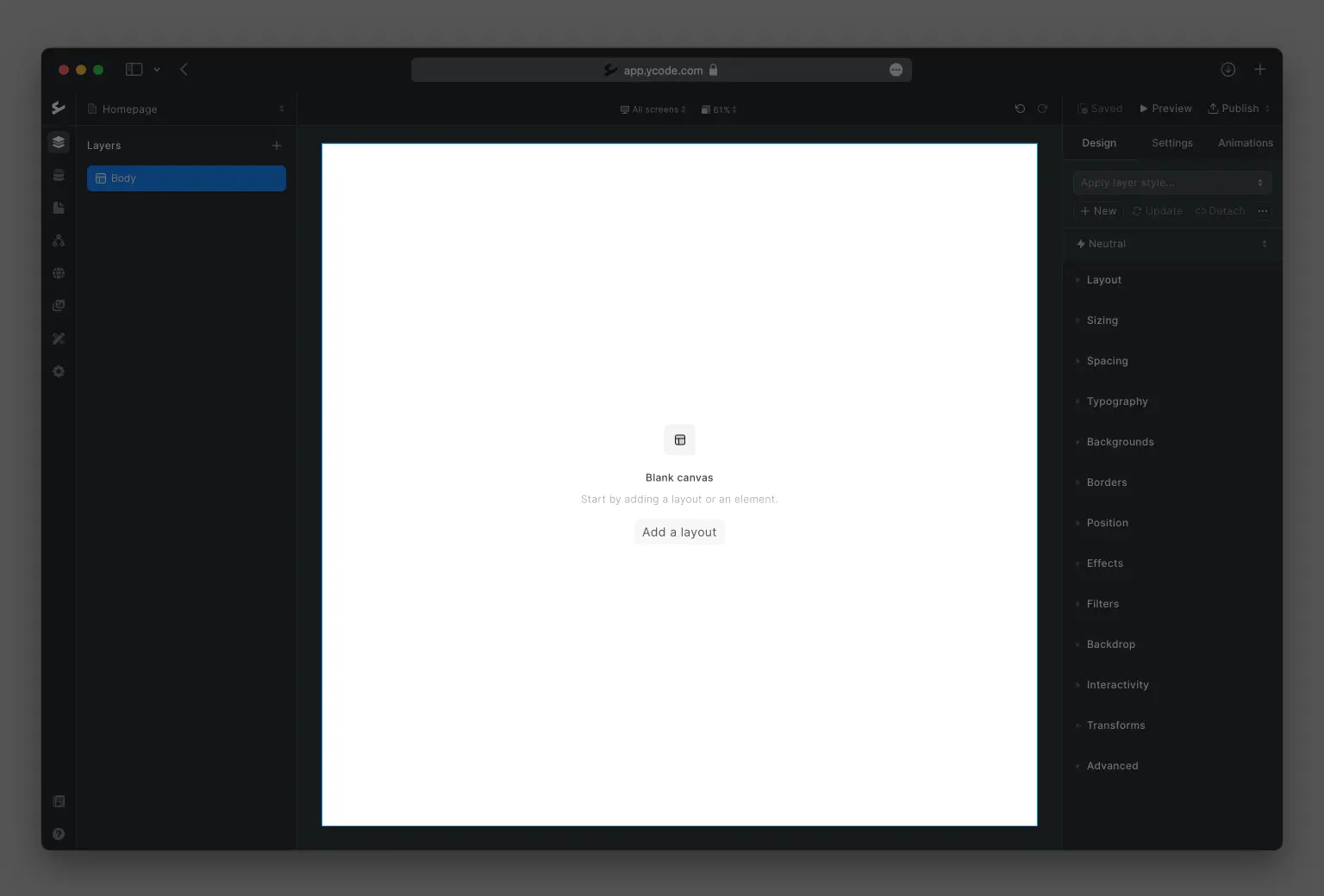
As you add elements to the canvas, you'll be able to see how they look in real-time, making it easy to visualize your website as you build it. You can move elements around, resize them, and customize them using the various tools and features available in the builder.
This makes it easy to create stunning digital projects that look great.











