Want to redirect your users from a very old URL? Wave goodbye to 404 pages.
Ycode's redirect feature helps you to reroute users and search engines to the URL you desire.
This can be useful for updating websites where the URLs have changed, or when content has been moved to a different location. Redirects can help maintain a website's traffic, as users and search engines can be pointed to the correct page, regardless of its current address. Redirects can also improve a website's search engine optimization efforts, by ensuring the correct URL is indexed by search engines.
Set up a redirect easily with Ycode.
How to set up redirects
Click the three horizontal dots next to your project on your dashboard and select Settings.
Then, in the left-hand sidebar, select the Redirects option.
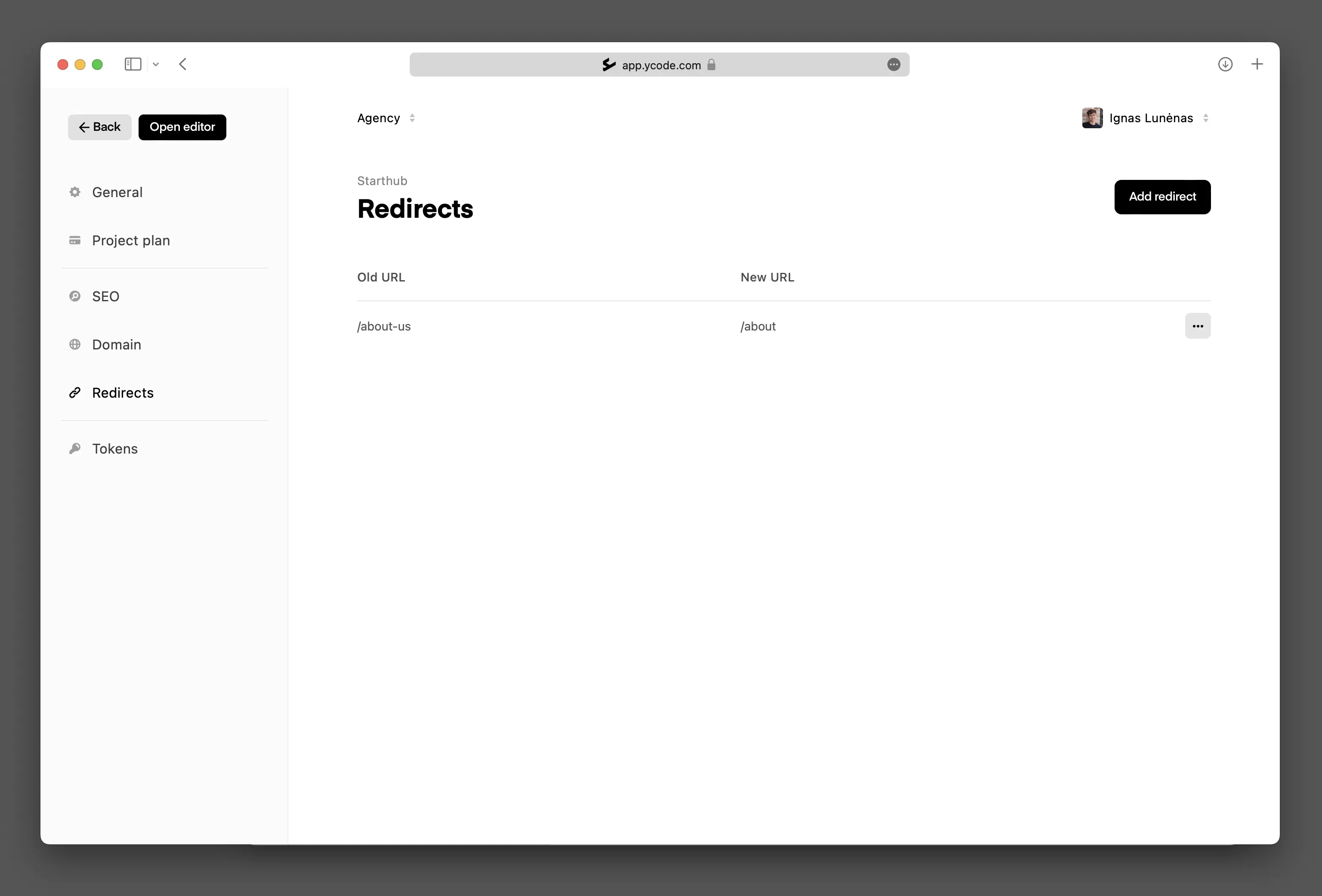
To add redirects, click on "Add Redirect". Then, enter the original URL in the "Old URL" field and the new URL in the "New URL" field. After that, click "Add Redirect" again. This will ensure that anyone who clicks on the old URL will be automatically taken to the new URL.

To edit or remove a redirect, click the three dots located in front of it and select either 'Edit' or 'Remove'.











