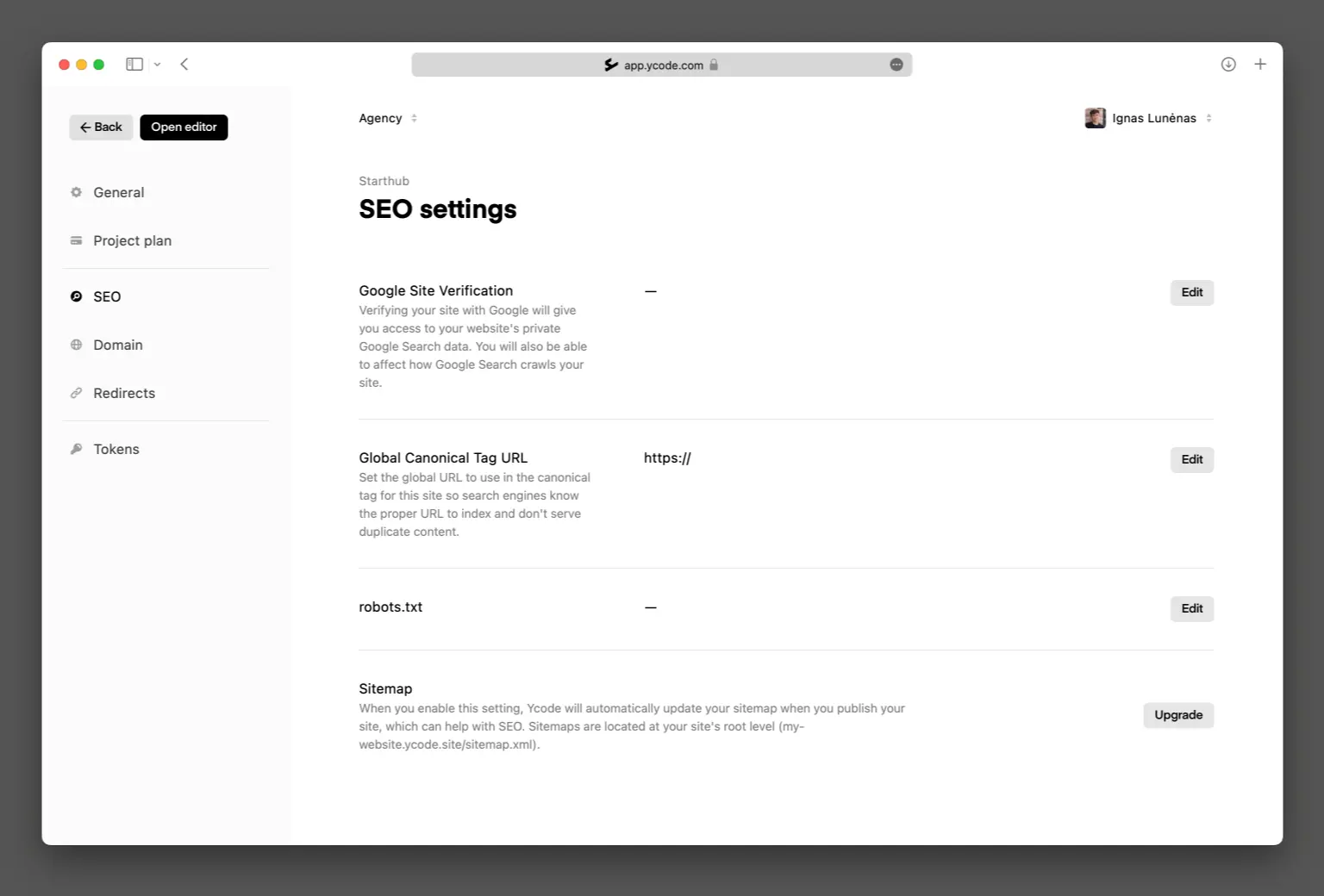In Ycode we not only have SEO page settings but also SEO project settings, these will be applied to the whole project instead of just a single page.
Where to find the SEO settings
To access your project's SEO settings, go to your dashboard and hover your mouse over the project. Then, click the three horizontal dots button and select "SEO" from the menu.
Here, you will be able to access and manage various settings related to your website’s search engine presence:
Google Site Verification: Access your website’s private Google Search data which can affect how Google Search crawls your site when you enable this setting.
Global Canonical Tag URL: Set the universal URL in the canonical tag for your site. This lets search engines know the correct URL to index and prevents duplicate copies from appearing in search results when you enable this setting.
robots.txt: Inform search engine crawlers which URLs on your site they can access when you enable this setting.
Sitemap: Automate sitemap updates whenever you publish your site when you enable this setting. Access your sitemap XML by copying the sitemap.xml link. This can help improve your site's SEO.